Building a Cognitive Presence in an Online Course
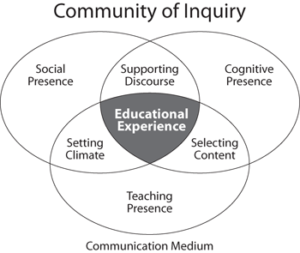
I recently posted about some strategies for building a Social Presence in an online course. This is important because a social aspect is not something that comes naturally in online learning. Making the effort to foster a social presence can improve engagement because people feel more connected with each other. A social presence is one-third of the Community of Inquiry model.
A common misconception with online learning is that an instructor can just take their face to face course and shift it online. Perhaps they can upload their materials or record one of their PowerPoints. This is not a good idea. Take the most dynamic teacher, record their presentation, and upload it to an online course, and you have created a cure for insomnia.
Let students guide their own learning. Use discussions and allow them to make choices that make the learning more relevant. Allow them to find things out for themselves rather than spoon feeding it to them with direct instruction. Incorporate opportunities for reflection and debate. Design assignments so they can apply the concepts to their own professional interests. Examples from my classes include designing or developing professional development or units that they can use in their own schools after reviewing existing models and exemplars with the goal of improving upon and personalizing what they have seen. Also, I always allow for peer feedback of the final product before they submit. It isn’t about giving them a grade, it is about optimizing their learning. I know this sounds obvious, but I think it is also often forgotten.
I hope you find this useful. If you do, please share with others who may also benefit. Don’t forget to also follow me on Twitter @JoshuaElliott3 for more tips and ideas.
